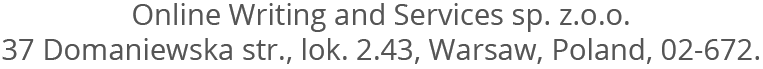Strict APA Essay Format in Academic Writing
At Buy-Custom-Essays.org you will learn how to format the title page in APA essay format.
Every academic paper is supposed to have a title page, page numbers and a running head. The title page is to be formatted properly to contain the following:
- Specific running head with a shortened variant of the paper title, written in capital letters with a phrase Running head and a colon.
- The page number 1 in the right upper corner.
- The full title of the academic paper is to be centered.
- The name of the student and the educational establishment affiliation are centered under the full title and double spaced.
The APA format essay or any other type of academic papers should have the page numbers in the right upper corner of every page, including the title one. Moreover, the standards of the style imply having a reference page; an abstract is provided only if that is required according to the specific instructions. The label “Running head” is placed only in the first title page; all the other pages contain the shortened variant of the title but without the mentioned label.
According to the APA essay example accepted internationally, the title page is required; however, the instructor can ask the students to omit it. In that case, it is necessary to type the student’s name, the class, the name of the instructor and the date on the first page in the upper left corner with double spacing. The full title should be centered on the next line with the subsequent essay on the following lines.
How to Format the Page Numbers and Running Head in Word 2007
The APA essay format implies using the tool “Header” in Word 2007 to add the running head and the numbers of pages. The formatting will be incorrect if that is done manually. It is important to ensure that the header looks differently on the main pages and on the title page. It can be done in the following way:
- Double click near the top of the first page to show the toolbar “Header”.
- Click on the “Different First Page” box.
- Insert the number of the page selecting “Page Numbers”, and then choose “Top of Page” and “Page Number”.
- Type the label “Running head” and a colon. Then add a short variant of the title (two-three words). Capitalize them and use “Tab” if you need to change the setting of the running head to the left side.
- Proceed to the subsequent page, place cursor on the box “Header”.
- Insert the number of the page selecting “Page Numbers”, and then choose “Top of Page” and “Page Number”.
- Do not type the label “Running head”. Type the short variant of the title, capitalize all the letters. Use “Tab” if you need to change the setting of the running head to the left side.
- Close the “Header” by clicking on X in the toolbar of the “Header”.
You can have a look at the high quality APA format essay example at Buy-Custom-Essays.org that is specialized on writing academic papers in different styles.
Font and Margins
The required font is Times New Roman (12).
The margins are 1-inch wide. Right margin should not be aligned. The margins can be set easily in Word 2007 by selecting option “Margins” in the menu “Page Layout”.
Indenting and Line Spacing
A properly formatted APA style essay, research or term paper requires ½ indentation of every first line in each paragraph. Press Tab key to ensure that. The entire document is to be double spaced.
Headings of the Sections
According to the specific instructions provided by the instructor, APA essay or any other academic paper in this format may require headings to focus on the division by sections. The titles of the sections may be entitled like Results, Discussion, Methods, etc. All words in the headings are to be capitalized except prepositions, conjunctions, and articles unless those are the starting words in the subtitle. All headings are to be typed in bold and centered.
APA Referencing
All the cited sources are to be enlisted on the Reference page.